Chance meetings are amazing.
And they often lead to amazing (yes, again) collaborations.
Today's guest post is written by Fearless Launching alum Beth Hayden.
But my story with Beth actually began on an early morning meeting on a sidewalk in Portland.
We were waiting for the doors to open at the 2013 World Domination Summit. For the brief 10-20 minutes we chatted, I had a feeling about this woman. She, Catherine Just and I drank our coffee, talked about what we wanted to create in the world and it felt so natural. She was kind, direct, smart…and I knew that it wouldn't be the last I saw of her.
And I was right! She joined Fearless Launching in 2013 and has been rocking out some amazing training on marketing your business on Pinterest. I knew I had to get her on the blog…because we're working hard on #teamSamoilov to up our own visual branding!
So – work through this post of 12 unexpected ways to use Pinterest through every single phase of your launch – with us. See you in the comments below.
[divider_short]
You’re getting ready to launch. Congrats!
You’ve got everything set to go, including planning tools, back-up team, and online marketing strategy. But there might be a secret weapon you haven’t considered – and it’s well worth examining.
That secret weapon is Pinterest.
Not familiar with Pinterest? Here’s the super-short scoop on what you need to know — Pinterest is a social networking site that allows users to create online image collages (called “pinboards”), then quickly and easily share those collages with other users.
Pinterest has become a heavy-hitter in the online marketing world in the last two years. The site now has over 70 million users, and it’s currently driving more referral traffic to websites and blogs than Twitter, LinkedIn, Google+, YouTube and Reddit combined.
But Pinterest is also a highly flexible and creative tool for brainstorming ideas, getting feedback, working with clients, and more. You can use it in tons of ways to help you make your launch more successful (and more fun, too!)
Here are some ideas to get you started:
Use Pinterest for inspiration
1. Gather ideas. You can use pinboards to gather some initial ideas for your launch. Pin articles, blog posts, inspirational quotes, photos, slide decks, videos, and anything else that strikes your fancy and gets your launch gears turning. You can use a secret board on Pinterest if you want to keep your launch planning private — or create a collaborative group board so you and your team can gather ideas in the same place.
2. Spy on Pinterest users to see what’s working. Scan your Pinterest home page and look for popular images that have been repinned multiple times. It will give you ideas for interesting content that does well with Pinterest users (and possibly your target audience, too). Click on the “Popular” link (in the upper left corner on any Pinterest page) to look at more trending items on Pinterest. These popular images won’t all be a fit for your business or your launch, but it can get the creative juices flowing.
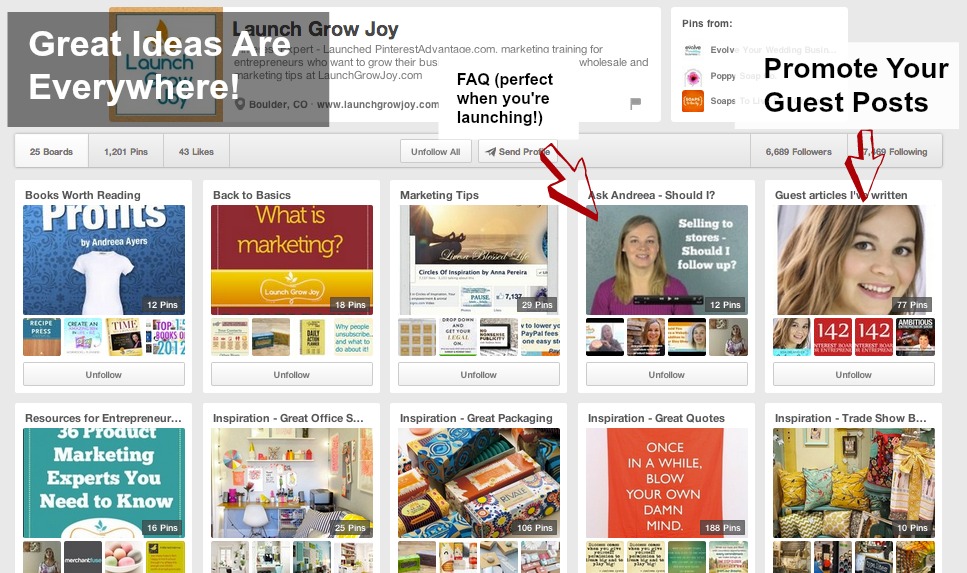
3. Get feedback, or do quick surveys. Use Pinterest as your own testing ground! You can create pins and have people vote (by liking or repinning) to help you narrow down ideas for product titles, launch content headlines, and so forth. Put clear directions about what you want people to do in the description of the pin.
4. Get inspired. There are so many inspiring pins in the Pinterest world – gorgeous clothes, perfect houses, inspirational quotations, and breathtaking travel scenes. If you’re getting ready to launch your project to the world and you want a little dose of inspiration, take a five-minute break and dip into the Pinterest world. Follow people who inspire you, so you see lots of pins that encourage you to keep going when you’re in the planning period before your launch.
Later this year, I’ll be teaching an advanced email marketing course – so I’m already gathering data and inspiration for that launch. One of the things I need for the sales page copy is solid statistics about the power of email marketing.
So I recently ran a search on Pinterest (using the search bar in the upper left corner of any Pinterest screen) for the term “email marketing.” I found a fantastic pin that linked to an article called 50 Email Marketing Tips and Stats for 2014
Jackpot! That article is exactly what I needed! You’d be surprised what you can find on Pinterest – so don’t forget to look there when you’re gathering data and info for your launches.
Pinning for promotion
5. Pinterest is the perfect place to promote your launch. You can share blog posts, webinars, videos and other pre-launch content. Make your Pinterest boards a portal area where people can get links to all your great launch-related posts, news, events, podcasts and other information. Remember that every pin in the Pinterest world links back to somewhere on the web – so make good use of its traffic-driving power during your launches!
6. Just like any other social media site, Pinterest is great for networking. If you’d like to connect with someone in order to develop a joint venture, guest blogging or affiliate relationship, you can start by following them on Pinterest. Find ways to connect with them and start conversations based on the kinds of things they pin. Is your target contact an avid runner? A foodie? A dog lover? Find out on Pinterest, then use that information to reach out for a (sincere, authentic) real-world connection with that person.
7. Create quotables and other Pinterest-friendly content for your launch content. Pinterest users love quotes and badges – so make sure to include both in your launch content. Getting pinners to share your content for you is a quick, easy and free way to help you spread the word about your launch.
8. Try running a Pinterest contest. Contests on Pinterest build buzz (and they’re fun, too!) During your next launch, invite your readers to pin links and images from your site that inspire, motivate, or entertain them. Or ask them to create specially-themed boards around your contest topic. Always make sure to promote the winners’ boards on your website or contest board as part of the contest. You’ve already got a great prize to give away, too – how about giving away one free membership to the program you’re launching (or one free product, if you’re doing a product launch)?
Tiffany, the smart foodie blogger behind Don’t Waste the Crumbs, recently launched an e-book called High Protein, No Powder. To kick off the book launch, she did several days of contests, including a Blentec blender giveaway. Check out her contest rules to see how she set up the rules of her contest, and how she included pinning on Pinterest into her contest entries. I particularly loved the great Pinterest-friendly badge she made for her contest!
Using Pinterest for implementation
Once you launch your product, service, or free offer (and get lots of people signing up!) you still have to implement your idea. That means actually running your virtual course, shipping your product, or delivering your service. Pinterest can help with that part, too!
9. Create a group board for your virtual class, live event, membership site or other teaching program. You can invite all of the students in your class (or attendees at your event) to pin on a collaborative board. This allows people to share resources and connect with each other in a simple, visual way.
10. Use secret pinboards with your one-on-one clients. If you’ve just launched a new one-on-one service for your client base, you can incorporate Pinterest that service, too. Consider creating a special board for each new client that includes customized resources and ideas, just for them. This is a great technique for any business owner that relies on ideas or inspiration-gathering as part of their process with clients (think wedding planners, interior decorators, health and wellness coaches, caterers, etc.).
11. Practice content curation for your programs, classes or services. Imagine being able to give every new student or client a list of helpful, beautifully-organized resources where they can get more information about the launch topic. Pinboards are the perfect way to organize information like blog posts, slide decks, YouTube videos and other resources for your students or clients (and you can re-use those pinboards every time you re-launch your programs, too!). I use this technique during my online classes, and my students love it!
12. Create compelling case studies for your students. Would case studies and other profile stories be helpful for your program attendees? Pinterest is the perfect place to gather those, too. When you include visuals with your case studies, it makes the stories more entertaining and more interesting for your students.
The National Association for the Education of Young Children (NAEYC) hosts an annual conference in Washington D.C., and the event is largest early childhood education conference in the world. Last year, the NAEYC created a Pinterest board for the event that features information on presenters and preparation tips for attendees. Here’s a screenshot of their board:
The power of pinning during launches
There’s no doubt about it — Pinterest has become a marketing powerhouse. But you can use this flexible social media tool for much more than just promotion — you can actually start using pinboards as an attractive (and fun!) way to collect information, collaborate with your team or clients, or become known as an authority in your field.
With a little creative thinking, you can pin your way to wildly successful launches and a thriving business in 2014. Here’s to your Pinterest success!
You can also join us for Pinfluence Academy, my in-depth course on Pinterest marketing. It’s a 4-week virtual course that covers everything from optimizing your website images for Pinterest, getting more followers, and most importantly – turning pinners into buyers!
Click here for more details: Pinfluence Academy (it just opened today!)
[divider_short]
You're Up
Try one or more of the actions listed above and link us to your pinterest page to show off what you did and how it worked!
[divider_short]
Beth Hayden is social media coach and Pinterest marketing expert. Want to learn more about marketing your business with Pinterest? Click here to download her special gifts for AnneSamoilov.com readers (including her e-book, The Definitive Guide to Getting More Traffic to Your Website or Blog with Pinterest).

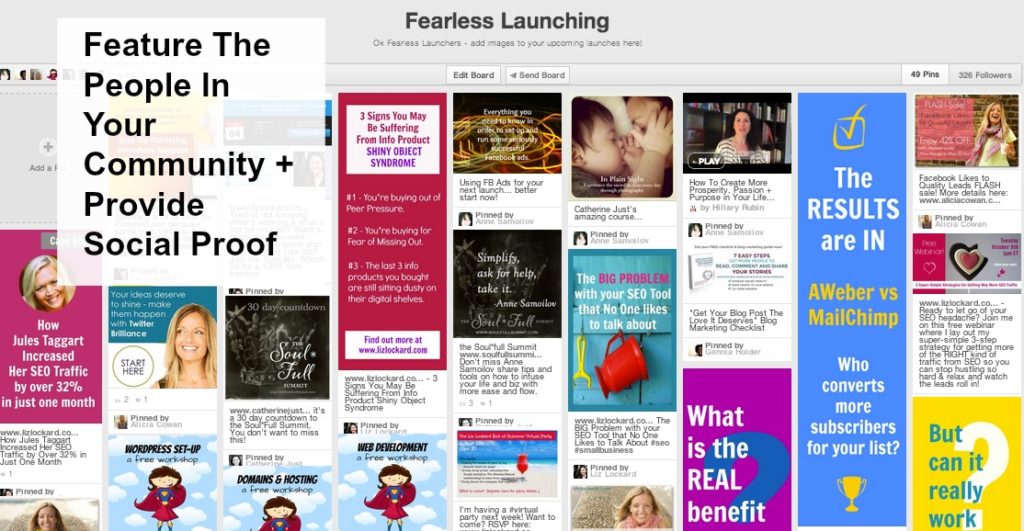
One Response to 12 Unexpected Pinterest Hacks To Improve Every Phase of Your Online Launch
Comments are closed.