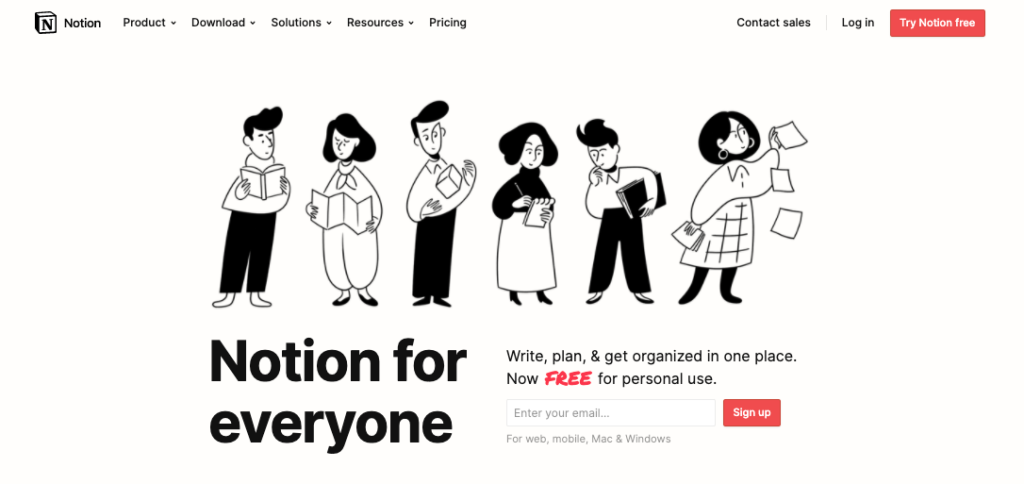November 3rd, 2021
Assign This To Your Team Today: Create Your Launch Hub
Getting organized and staying organized during a launch is one of the single most important and challenging things to do. A launch hub is the perfect way to make sure you have everything you need at every stage of your launch.
But here’s why we need a launch hub in the first place. You’ve got…
- your project map.
- emails
- all the promo images
- webinar slides
- challenge worksheets
- tons of pages for opt-ins
- so many google docs
So. Many. Things.
At first glance, it might not seem like a problem.
As your team grows, as your relaunch multiple times, as your student enrollments increase, you’ll start to look for stuff.
If you’re ready to stop wasting your precious time – keep reading and listen to this week’s episode.
First it’ll be a webinar outline that you created a year ago and want to use one section in your new webinar. Or it’ll be a newsletter you mentioned the upcoming launch that you want to grab and republish as a blog post.
Then, your launches will potentially change and morph so that you are doing more things as you lead up to and open the doors to your programs. You’ll just have more stuff to look at.
That’s why I highly recommend everyone create a launch hub.
At its core – it’s just a big spreadsheet. You have one for your launch pieces, you have another for your program or course pieces. That way, you always know the basics of where to find things – you’ll keep track of all the google docs, the software you use, the links to pages…it’s a simple and powerful way to look at everything all in one spot.
You can even build out an entire folder on your Google Drive (or maybe even Dropbox) or Notion or Asana.
What Goes Into Your Launch Hub
- Links to the Google Docs
- Launch emails
- Tools list
- Team list
- Webinar outline
- Webinar Slides
- Affiliate graphics
- One Sheet with links to everything
- Meeting Notes
- Your project map or a link to your project map
You can even include more general pieces of information that may be useful during your launch! Things like:
- Team contact information
- Extra ideas you come up with
- List of your VIPs who are helping promote
- Spreadsheet of all related podcasts or content you can share or you’ll be on
- Launch expenses
- Sales goals
- Mindmap of customer journey
Bottom line: Keep a record of everything that is happening during your launch. Put it all inside your Launch Hub (folder).
Put everything in one place or LINK to where everything lives. This becomes the document/database for your launch. So if you need to hire an extra person or you get sick and someone needs to jump in to help you, it’s there!
Make sure this is easily accessible by your entire team and anyone you hire to work on the launch – even if you don’t think they need the info!
My Fave Tools
I used to just use Google Sheets and have a big folder in Google Drive where I could pull all the docs and ideas and bits of information about hte launch.
I love Notion and am trying to use that because it can really manage so many things, but the concept is the same as using a google doc. You have a Sheet that has all links to all the things you’re creating for the launch.
Take Your Launch Hub To The Next Level Inside The Launch Incubator
This launch hub is just one part of the Launch System I’ll be helping people create inside the brand new Launch Incubator Program.
I’m hosting a private training to give you more details about the system and new program. The only way to attend is to apply for an invite – this is not your everyday webinar…apply today!
HOW TO SUBSCRIBE + REVIEW:
Podcast reviews are an important way to tap into the iTunes algorithm, so the more reviews the show receives, the more likely we will be able to get this podcast and community in front of more people! I’d be so grateful if you’d leave a review right here letting me know your favorite episode or lesson you’ve learned while listening!
SHARE ON SOCIAL?
Did this episode help or inspire action? Do you think your social media followers may learn something, too? Yes? I would be so grateful if you shared it! And…make sure to tag me: @annesamoilov and @fearlesslaunchingshow so I can repost you!
Thank you again to everyone who’s made this podcast possible. Thank you for listening to me now for the first time or continuing to support Fearless Launching.